Activating Devices Guide
Create your account, add your devices and choose your subscription plan
New Customer
Just 6 Steps
1 Create an user
1- Choose an email.
2- Create a password and confirm the email, you will receive an email confirmation then click on the link. This email will be use to log in to Logixtar platform and receive information about your account, then press register. If you don't receive the email please check your your spam folder.
2 Fill personal info
1- Fill your personal information, phone number and choose your flag country.
2- First name.
3- Last name.
4- Create a security PIN of 4 digits, this code will be required in the future.
3 Add your device
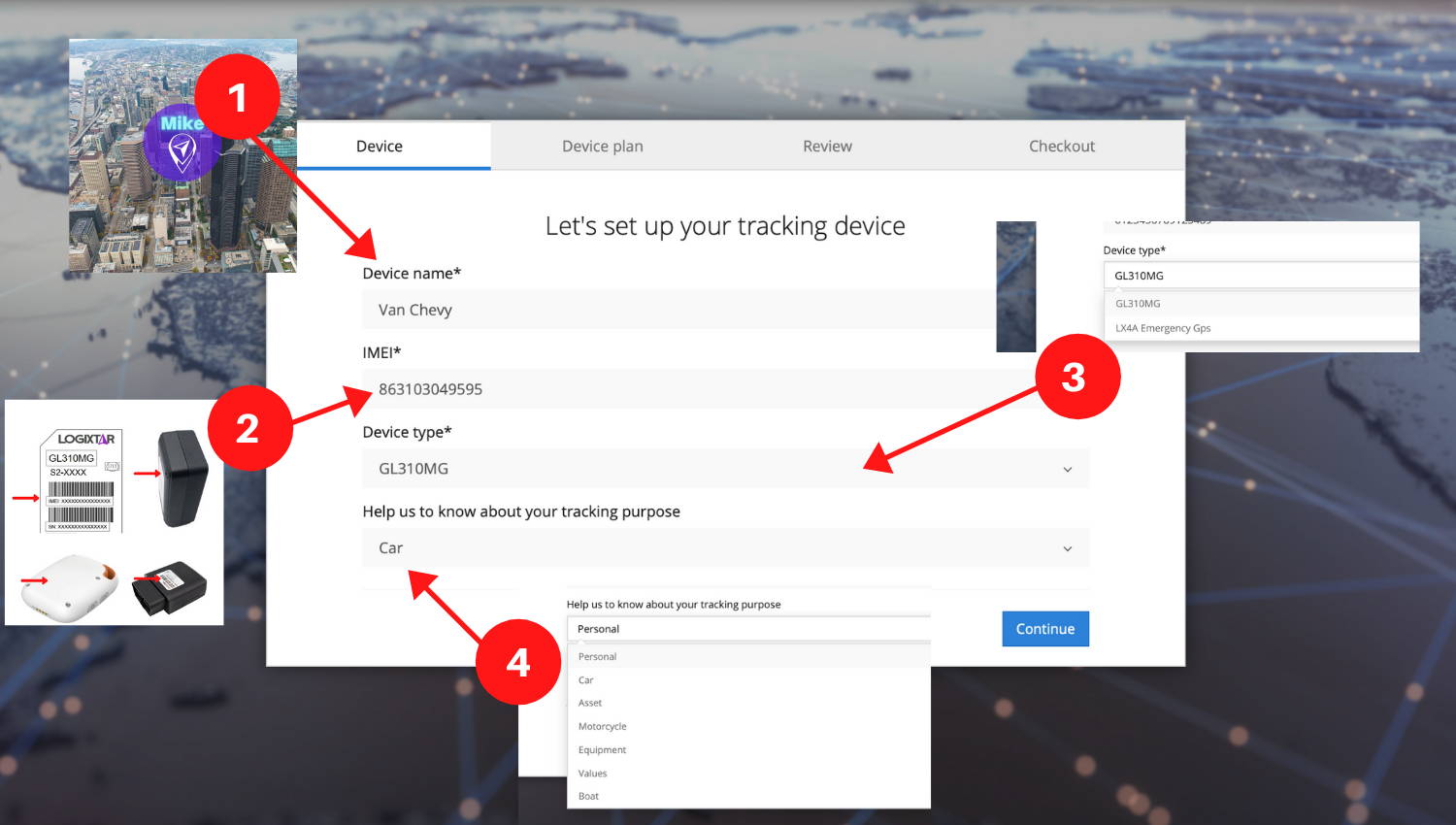
1- Choose a device number for example: Mike, Ana, Van, Truck etc. It is use for identify the GPS tracker name on the map.
2- Write the IMEI device code, IMEI is the identification number and it is at the back of all tracker devices.
3- Select type and model device you ordered.
4- Select what will be the purpose of this device.
4 Select your plan
1- Choose the most convenient plan for you.
2- Pay monthly.
3- Pay annually and get up to 66% off.
5 Review and Checkout
Review, verify your order and pay.
6 Start to track
Start to track or setup another device.
For new Customers
Activating devices video tutorial
Active Customers
Adding devices video tutorial
Not Contract
Cancel Anytime
Life Time
Warranty
24/7 Help
Support
Feel free to contact us for support
Write us to support@logixtar.com
This plan subscription will be charged every month or every year to your credit or debit card.
Cancelation Policy: For subscription cancelation, go to the top right section and select the "Device plan" button, select what device you want to cancel and press the button cancel, the device will be active until the end of the subscription bill. If you cancel before of next bill period, the subscription fully cancels at the end of the current prepaid period. Tracking service continues active until that date.
